2012.04.24メールの送受信エラー関連情報
iPhoneの文字化けメールをoutlook(アウトルック)で!修正する方法、対策・対応策。
iPhoneから送信したメールが、docomo(ドコモ)やsoftbank(ソフトバンク)やパソコンのoutlookで文字化けすることがあります。
そんな時は受信したoutlookで文字エンコードを変更することで、修復することが
可能です。
以下iPhoneで送ったメールが文字化けした際に、outlook2003で文字化けする際の対処方法・修復方法です。
文字化けの主な原因は、メールのエンコードの設定です。
http://support.microsoft.com/kb/881816/ja
上記のぺーじから、下記のセキュリティ更新プログラムをインストールします。
Internet Explorer のセキュリティ更新プログラム (KB2467659) をインストールする
その後、受信したパソコンの、outlook2003で文字コードを変更します。
・Unicode(UTF-8)
・日本語(シフトJIS)
・日本語(EUC)
・日本語(自動選択)
をお試しください。
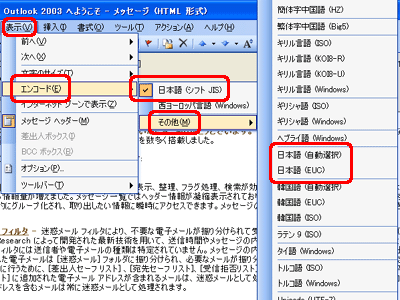
-
 ドコモのメールにパソコンから送れない。reason: 550 Unknown user ※※.docomo.ne.jp の原因を調べる
(
メールの送受信エラー関連情報
)
[214716 view]
2012年01月18日
ドコモのメールにパソコンから送れない。reason: 550 Unknown user ※※.docomo.ne.jp の原因を調べる
(
メールの送受信エラー関連情報
)
[214716 view]
2012年01月18日
-
 携帯電話で受信できないメール(docomo(ドコモ)、au、softbank(ソフトバンク))
(
メールの送受信エラー関連情報
)
[101189 view]
2011年05月06日
携帯電話で受信できないメール(docomo(ドコモ)、au、softbank(ソフトバンク))
(
メールの送受信エラー関連情報
)
[101189 view]
2011年05月06日
-
 パソコンや携帯のメールアドレスにメールが送れない!エラーメールの内容と原因の確認と対処法
(
メールの送受信エラー関連情報
)
[78825 view]
2012年01月19日
パソコンや携帯のメールアドレスにメールが送れない!エラーメールの内容と原因の確認と対処法
(
メールの送受信エラー関連情報
)
[78825 view]
2012年01月19日
-
 メールの添付ファイルがwinmail.datに拡張子が化けてしまうときの対処法。
(
メールの送受信エラー関連情報
)
[44071 view]
2011年12月20日
メールの添付ファイルがwinmail.datに拡張子が化けてしまうときの対処法。
(
メールの送受信エラー関連情報
)
[44071 view]
2011年12月20日
-
 outlook(アウトルック)から携帯メールアドレスにメール送信すると、配信不能 要求された操作は失敗しました。という内容のメールが届く件
(
メールの送受信エラー関連情報
)
[42766 view]
2011年03月31日
outlook(アウトルック)から携帯メールアドレスにメール送信すると、配信不能 要求された操作は失敗しました。という内容のメールが届く件
(
メールの送受信エラー関連情報
)
[42766 view]
2011年03月31日
-
 携帯にメールを送ったが届いてない(エラーメールなし)確実に携帯に送る方法
(
メールの送受信エラー関連情報
)
[37192 view]
2012年06月20日
携帯にメールを送ったが届いてない(エラーメールなし)確実に携帯に送る方法
(
メールの送受信エラー関連情報
)
[37192 view]
2012年06月20日
-
 windows XP windows7 でメールに添付したエクセル、ワード、pdfファイル等で開けないファイルがある
(
メールの送受信エラー関連情報
)
[34371 view]
2011年05月10日
windows XP windows7 でメールに添付したエクセル、ワード、pdfファイル等で開けないファイルがある
(
メールの送受信エラー関連情報
)
[34371 view]
2011年05月10日
-
 メールが届かない/送れない(yahoo!、Gmail、Facebook)時のdocomo、au、softbank対処法
(
メールの送受信エラー関連情報
)
[27497 view]
2011年03月08日
メールが届かない/送れない(yahoo!、Gmail、Facebook)時のdocomo、au、softbank対処法
(
メールの送受信エラー関連情報
)
[27497 view]
2011年03月08日
-
 携帯電話の迷惑メールフィルターの種類と設定方法
(
メールの送受信エラー関連情報
)
[27263 view]
2012年05月02日
携帯電話の迷惑メールフィルターの種類と設定方法
(
メールの送受信エラー関連情報
)
[27263 view]
2012年05月02日
-
 メールのタイトルの先頭に[SPAM] (SpamAssassin)の解説判定方法は? 原因と対処法
(
メールの送受信エラー関連情報
)
[27025 view]
2011年06月25日
メールのタイトルの先頭に[SPAM] (SpamAssassin)の解説判定方法は? 原因と対処法
(
メールの送受信エラー関連情報
)
[27025 view]
2011年06月25日




