文書管理番号:MSCS-FY14-Y2RC8
お客様各位
平素は弊社サービスに多大なるご支援を賜り、厚く御礼申し上げます。
このたび、弊社業務委託先企業の社員名を差出人としたメールの誤配信
が発生いたしました。
受信された方には、多大なるご迷惑とご心配をおかけしましたことを心
からお詫び申し上げます。
なお、弊社及び業務委託先企業のシステムおよびウェブサイトに対して、
第三者による不正なアクセスなどは確認されておらず、情報流出の事実
はございません。
弊社ではメール配信システムの業務委託先に対し、原因の究明を指示し、
業務委託先企業から誤配信の原因について説明を受けましたので、その
内容について下記のとおり報告いたします。
記
1. 対象
・Yahoo!プロモーション広告、Yahoo!プレミアム広告をご利用中もしく
は過去にご利用いただいていた広告主様および代理店
・アドパートナー
2. 概要
2015年1月18日0時ごろ、弊社の顧客管理システムに登録しているメール
アドレスに対して、弊社業務委託先であり子会社のシナジーマーケティ
ング株式会社(以下シナジーマーケティング社)の社員名を差出人とし
た下記メールが配信されました。
発信人:本多一隆 honda.kazutaka@synergy101.jp
件名:test
本文:test
誤配信開始日時:2015年1月18日(日)0時ごろ
上記以外の情報はメール本文には含まれておりません。
3. 発生原因
2015年1月16日(金)にシナジーマーケティング社にて、本来無効とす
べきシステムのテスト設定が有効となったままメール配信予約操作を行
い、操作担当者のメールアドレスが発信者となった予期しないメールが
配信されてしまった人為的なミスによるものです。
このたびは、お客様に多大なるご迷惑とご心配をおかけいたしましたこ
と、重ねてお詫び申し上げます。
今後はお客様へのご案内により一層の注意を払い、再発防止に全力で取
り組んでまいりますので、引き続き弊社サービスをご愛顧賜りますよう
お願い申し上げます。
━━━━━━━━━━━━━━━━━━━━━━━━━━━━━━━━━━━
発行元:ヤフー株式会社 東京都港区赤坂9丁目7番1号 ミッドタウン・タワー
お問い合わせフォーム https://forms.business.yahoo.co.jp/webform/Inquiry/InquiryTop?inquiry_type=voc_3141
Copyright (C) 2015 Yahoo Japan Corporation. All Rights Reserved.
━━━━━━━━━━━━━━━━━━━━━━━━━━━━━━━━━━━
-
 ドコモのメールにパソコンから送れない。reason: 550 Unknown user ※※.docomo.ne.jp の原因を調べる
(
メールの送受信エラー関連情報
)
[214716 view]
2012年01月18日
ドコモのメールにパソコンから送れない。reason: 550 Unknown user ※※.docomo.ne.jp の原因を調べる
(
メールの送受信エラー関連情報
)
[214716 view]
2012年01月18日
-
 携帯電話で受信できないメール(docomo(ドコモ)、au、softbank(ソフトバンク))
(
メールの送受信エラー関連情報
)
[101189 view]
2011年05月06日
携帯電話で受信できないメール(docomo(ドコモ)、au、softbank(ソフトバンク))
(
メールの送受信エラー関連情報
)
[101189 view]
2011年05月06日
-
 パソコンや携帯のメールアドレスにメールが送れない!エラーメールの内容と原因の確認と対処法
(
メールの送受信エラー関連情報
)
[78825 view]
2012年01月19日
パソコンや携帯のメールアドレスにメールが送れない!エラーメールの内容と原因の確認と対処法
(
メールの送受信エラー関連情報
)
[78825 view]
2012年01月19日
-
 メールの添付ファイルがwinmail.datに拡張子が化けてしまうときの対処法。
(
メールの送受信エラー関連情報
)
[44071 view]
2011年12月20日
メールの添付ファイルがwinmail.datに拡張子が化けてしまうときの対処法。
(
メールの送受信エラー関連情報
)
[44071 view]
2011年12月20日
-
 outlook(アウトルック)から携帯メールアドレスにメール送信すると、配信不能 要求された操作は失敗しました。という内容のメールが届く件
(
メールの送受信エラー関連情報
)
[42766 view]
2011年03月31日
outlook(アウトルック)から携帯メールアドレスにメール送信すると、配信不能 要求された操作は失敗しました。という内容のメールが届く件
(
メールの送受信エラー関連情報
)
[42766 view]
2011年03月31日
-
 携帯にメールを送ったが届いてない(エラーメールなし)確実に携帯に送る方法
(
メールの送受信エラー関連情報
)
[37192 view]
2012年06月20日
携帯にメールを送ったが届いてない(エラーメールなし)確実に携帯に送る方法
(
メールの送受信エラー関連情報
)
[37192 view]
2012年06月20日
-
 windows XP windows7 でメールに添付したエクセル、ワード、pdfファイル等で開けないファイルがある
(
メールの送受信エラー関連情報
)
[34371 view]
2011年05月10日
windows XP windows7 でメールに添付したエクセル、ワード、pdfファイル等で開けないファイルがある
(
メールの送受信エラー関連情報
)
[34371 view]
2011年05月10日
-
 メールが届かない/送れない(yahoo!、Gmail、Facebook)時のdocomo、au、softbank対処法
(
メールの送受信エラー関連情報
)
[27497 view]
2011年03月08日
メールが届かない/送れない(yahoo!、Gmail、Facebook)時のdocomo、au、softbank対処法
(
メールの送受信エラー関連情報
)
[27497 view]
2011年03月08日
-
 携帯電話の迷惑メールフィルターの種類と設定方法
(
メールの送受信エラー関連情報
)
[27263 view]
2012年05月02日
携帯電話の迷惑メールフィルターの種類と設定方法
(
メールの送受信エラー関連情報
)
[27263 view]
2012年05月02日
-
 メールのタイトルの先頭に[SPAM] (SpamAssassin)の解説判定方法は? 原因と対処法
(
メールの送受信エラー関連情報
)
[27025 view]
2011年06月25日
メールのタイトルの先頭に[SPAM] (SpamAssassin)の解説判定方法は? 原因と対処法
(
メールの送受信エラー関連情報
)
[27025 view]
2011年06月25日
個人情報漏洩でしょうか?synergy101.jpから大量メール発信!です。
その内容は何とも不思議な内容です。
件名と本文にtestのみ。
差出人: 本多一隆 honda.kazutaka@synergy101.jpさんからのようですが、
誰なんでしょう。
18日1:26 また届きました。どうなっているんでしょう?
-
 ドコモのメールにパソコンから送れない。reason: 550 Unknown user ※※.docomo.ne.jp の原因を調べる
(
メールの送受信エラー関連情報
)
[214716 view]
2012年01月18日
ドコモのメールにパソコンから送れない。reason: 550 Unknown user ※※.docomo.ne.jp の原因を調べる
(
メールの送受信エラー関連情報
)
[214716 view]
2012年01月18日
-
 携帯電話で受信できないメール(docomo(ドコモ)、au、softbank(ソフトバンク))
(
メールの送受信エラー関連情報
)
[101189 view]
2011年05月06日
携帯電話で受信できないメール(docomo(ドコモ)、au、softbank(ソフトバンク))
(
メールの送受信エラー関連情報
)
[101189 view]
2011年05月06日
-
 パソコンや携帯のメールアドレスにメールが送れない!エラーメールの内容と原因の確認と対処法
(
メールの送受信エラー関連情報
)
[78825 view]
2012年01月19日
パソコンや携帯のメールアドレスにメールが送れない!エラーメールの内容と原因の確認と対処法
(
メールの送受信エラー関連情報
)
[78825 view]
2012年01月19日
-
 メールの添付ファイルがwinmail.datに拡張子が化けてしまうときの対処法。
(
メールの送受信エラー関連情報
)
[44071 view]
2011年12月20日
メールの添付ファイルがwinmail.datに拡張子が化けてしまうときの対処法。
(
メールの送受信エラー関連情報
)
[44071 view]
2011年12月20日
-
 outlook(アウトルック)から携帯メールアドレスにメール送信すると、配信不能 要求された操作は失敗しました。という内容のメールが届く件
(
メールの送受信エラー関連情報
)
[42766 view]
2011年03月31日
outlook(アウトルック)から携帯メールアドレスにメール送信すると、配信不能 要求された操作は失敗しました。という内容のメールが届く件
(
メールの送受信エラー関連情報
)
[42766 view]
2011年03月31日
-
 携帯にメールを送ったが届いてない(エラーメールなし)確実に携帯に送る方法
(
メールの送受信エラー関連情報
)
[37192 view]
2012年06月20日
携帯にメールを送ったが届いてない(エラーメールなし)確実に携帯に送る方法
(
メールの送受信エラー関連情報
)
[37192 view]
2012年06月20日
-
 windows XP windows7 でメールに添付したエクセル、ワード、pdfファイル等で開けないファイルがある
(
メールの送受信エラー関連情報
)
[34371 view]
2011年05月10日
windows XP windows7 でメールに添付したエクセル、ワード、pdfファイル等で開けないファイルがある
(
メールの送受信エラー関連情報
)
[34371 view]
2011年05月10日
-
 メールが届かない/送れない(yahoo!、Gmail、Facebook)時のdocomo、au、softbank対処法
(
メールの送受信エラー関連情報
)
[27497 view]
2011年03月08日
メールが届かない/送れない(yahoo!、Gmail、Facebook)時のdocomo、au、softbank対処法
(
メールの送受信エラー関連情報
)
[27497 view]
2011年03月08日
-
 携帯電話の迷惑メールフィルターの種類と設定方法
(
メールの送受信エラー関連情報
)
[27263 view]
2012年05月02日
携帯電話の迷惑メールフィルターの種類と設定方法
(
メールの送受信エラー関連情報
)
[27263 view]
2012年05月02日
-
 メールのタイトルの先頭に[SPAM] (SpamAssassin)の解説判定方法は? 原因と対処法
(
メールの送受信エラー関連情報
)
[27025 view]
2011年06月25日
メールのタイトルの先頭に[SPAM] (SpamAssassin)の解説判定方法は? 原因と対処法
(
メールの送受信エラー関連情報
)
[27025 view]
2011年06月25日
google analytics(アナリティスク)から検索キーワードが消える
2015年1月12日analyticsからキーワードの項目がどこかへ消えました。
答えは、
集客 → すべてのトラフィック → 参照元/メディア → キーワード です。

-
 プロも利用している被リンクSEOツール
(
seo対策
)
[28496 view]
2013年08月22日
プロも利用している被リンクSEOツール
(
seo対策
)
[28496 view]
2013年08月22日
-
 無料でできるSEO対策まとめ
(
seo対策
)
[23820 view]
2011年12月19日
無料でできるSEO対策まとめ
(
seo対策
)
[23820 view]
2011年12月19日
-
 他サイトのアクセス数を調べる 被リンク数を調べる
(
seo対策
)
[20400 view]
2010年03月30日
他サイトのアクセス数を調べる 被リンク数を調べる
(
seo対策
)
[20400 view]
2010年03月30日
-
 アドワーズの自動化に表示されるFirst Page CPC と 上部表示推定入札単価 の違い
(
seo対策
)
[19129 view]
2011年12月06日
アドワーズの自動化に表示されるFirst Page CPC と 上部表示推定入札単価 の違い
(
seo対策
)
[19129 view]
2011年12月06日
-
 正確なコンバージョンを把握する方法。adwordsやyahoo!スポンサードサーチ。analyticsの目的設定・URL生成ツール・トラッキングページビューの利用
(
seo対策
)
[17447 view]
2012年04月20日
正確なコンバージョンを把握する方法。adwordsやyahoo!スポンサードサーチ。analyticsの目的設定・URL生成ツール・トラッキングページビューの利用
(
seo対策
)
[17447 view]
2012年04月20日
-
 googleが勝手にタイトルを省略して検索結果表示するペナルティについて(キーワードの乱用・不自然なリンク・タイトルの変更頻度)
(
seo対策
)
[16597 view]
2011年10月13日
googleが勝手にタイトルを省略して検索結果表示するペナルティについて(キーワードの乱用・不自然なリンク・タイトルの変更頻度)
(
seo対策
)
[16597 view]
2011年10月13日
-
 google adwordsのキーワード入札単価最低で安く運営する方法
(
seo対策
)
[16594 view]
2011年11月29日
google adwordsのキーワード入札単価最低で安く運営する方法
(
seo対策
)
[16594 view]
2011年11月29日
-
 日本でgoogleインスタント検索 gogoleリアルタイムに検索結果表示。2011年4月27日13:00
(
seo対策
)
[16590 view]
2011年04月27日
日本でgoogleインスタント検索 gogoleリアルタイムに検索結果表示。2011年4月27日13:00
(
seo対策
)
[16590 view]
2011年04月27日
-
 google adwordsでFirst Page Bitまで、自動で引き上げる方法
(
seo対策
)
[16294 view]
2011年08月05日
google adwordsでFirst Page Bitまで、自動で引き上げる方法
(
seo対策
)
[16294 view]
2011年08月05日
-
 Yahoo!リスティング広告について
(
seo対策
)
[16197 view]
2011年07月29日
Yahoo!リスティング広告について
(
seo対策
)
[16197 view]
2011年07月29日
1000ページ以上のsitemap.xmlを作成はCrawler-Watch
1000ページ以上をウェブ上で自動生成してくれるサービスが見つからず、困っていましたが、英語表記のソフトですが見つかりましたので、ご紹介いたします。
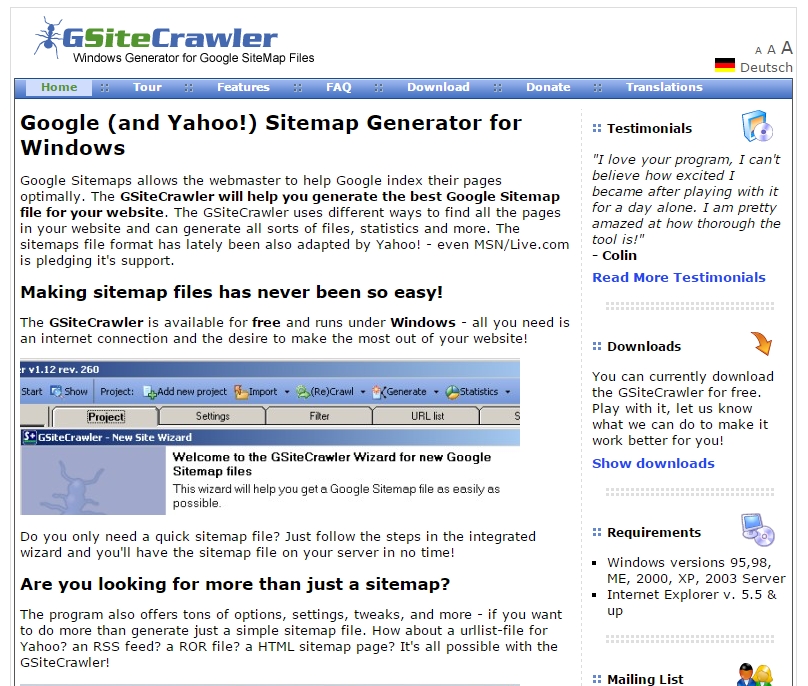
右上の「Download」から、Crawler-Watchというソフトをダウンロードし、
GSiteCrawler-123-full.exeを起動し、インストールします。
Crawler-Watchの日本語説明
上部メニューのAdd new projectをクリック
まずは、上部メニューの Add new project
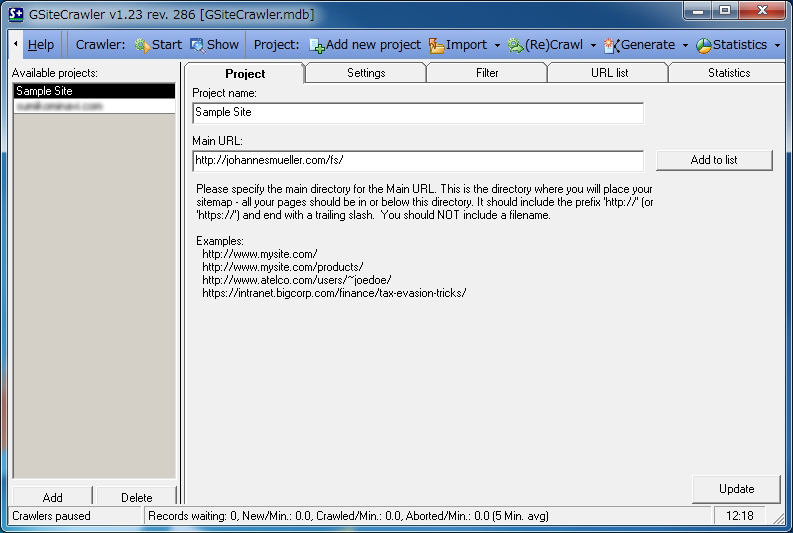
Main address of your website[directroy]
あなたのホームページのアドレス 例:http://hogehoge.com/
Name for this project
この設定の名前 ※自動で、ドメイン名が入力されます。特にこだわりがなければ、そのままで結構です。
step1of4:Website Address
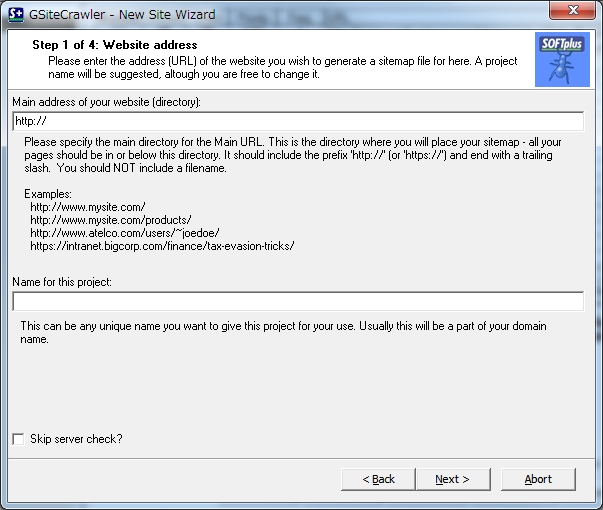
step2 of 4:some options オプションについて
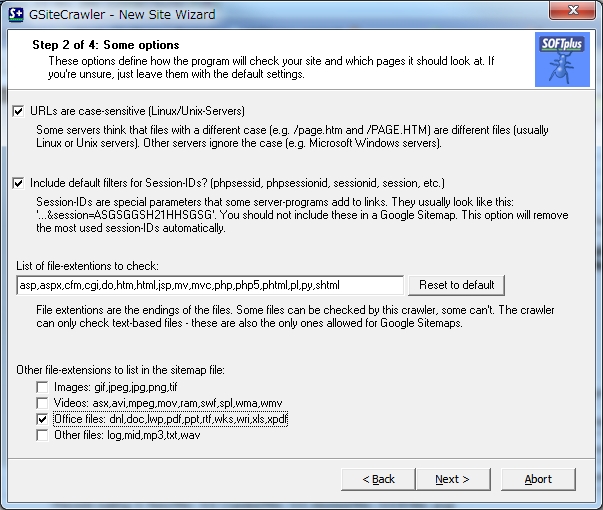
these options define how the program will check your site and which pages it should look at.if your's unsure,just leave them with the default settings.
あなたのサイトやページをどのようにチェックすかどうかをこのオプションで設定します。もし、良くわからなければ、デフォルトの設定のままで結構です。
-----------------------------------------------------
□ URLs are case-sensitive[Linux/Unix-servers]
Some servers think that files with a different case[e.g. /page.htm and /PAGE HTM] are different file[usually Linux or Unix server]. Ohter servers ignore the case[e.g. Microsoft Windows servers]
□アドレスは大文字と小文字を区別する
リナックスとユニックスサーバーのように、サーバーによっては、大文字と小文字を区別します。一方、ウィンドウズサーバーなどの場合では、大文字と小文字の違いは無視されます。
□ Include default filters for Session-IDs?[phpsessid,phpsessionid,sessionid,session,etc.]
Session-IDs are special parameters that some server-programs add to links. They usually look like this:'...&session=AKLSJDAKHUIEY7.You should not include these in a Google Sitemap. this option will remove the most used session-IDs automatically.
□セッションIDによるフィルター(を利用したURL)を含めます。
セッションIDはアドレスに特別なパラメーターを足します。それらはこんな形式です。「.....」この様な形式のURLはグーグルのサイトマップファイルに含めるべきではありません。このオプションはよく使われるセッションIDを自動的に削除するオプションです。
List of file-extensions to check:
asp,aspx,cfm,cgi,do,htm,html,jsp,mv,mvc,php,php5,phtml,pl,py,shtml
File extensions are the endings of the file. Dome files can be checked by this crawler,some can't.The crawler can only check text-based files-these are also the only ones allowed for Google Sitemaps.
チェックする拡張子の一覧
拡張子とは、ファイル名の一番サイトについているそれです。このクローラーはいくつかのファイルをチェックできますが、いくつかのファイルは、テキストベースのファイルのみ可能です。これらは、グーグルサイトマップに推奨されています。
Ohter file -extensions to list inthe sitemap file:
□Images:gif,jpeg,jpg,png,tif イメージファイル
□Videos; asx.avi,mpeg,mov,ram,swf,spl,wma,wmv 動画ファイル
□Office files:dnl,doc,lwp,pdf,ppt,rtf,wks,wri,xls,xpdf オフィス系ファイル
□Other files:log,mid,mp3,txt,wav 音楽ファイル
※画像や動画、音楽ファイルはクロールが必要無いので、チェックを外します。
step3 of 4:Your FTP-Server
if you want to upload your sitemap file automatically,you can specify your FTP server here.
もし、FTPサーバー経由でサイトマップを自動でアップしたい場合は、FTPサーバーを登録してください。
□Upload sitemap file[s] via FTP
※自動は怖いので、設定しませんでした。
step4 of 4:What can I do for you today?
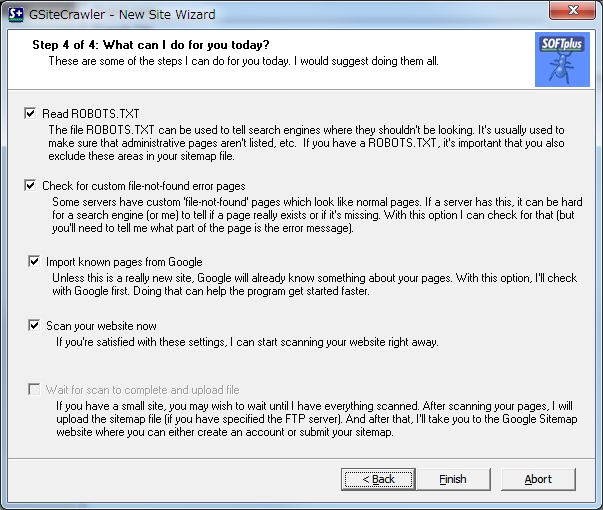
These are some of the steps I can do for you today. I woukd suggest doing them all.
今回行う作業を指示してください。
□ Read ROBOTS.TXT
The file ROBOTS.TXT can be used to tell search engines where they shouldn't be looking. It's usually used to make sure that administrative pages aren't listed,etc. If you have a ROBOTS.TXT,it's important that you also exclude these areas in your sitemap files.
ROBOTS.TXTファイルを読み込む
□ Check for custom file-not-found error pages
Some server have custom 'file-not-found' pages which look like normal pages. If a server has dhis,it can be hard for a search engin[or me]to tell if a page really exists or if it's missing.With this option I can check for that[but you'll need to tell me what part of the page is the error message].
独自の404エラーページを読み込む
□Import known pages from Google
Unless this is a really new site,Google will already know something about your pages. With this option,I'll check with Google first.Doing that can help the program get started faster.
すでにGoogleに登録されているページを含める
□Scan your website now
If you're satisfied with these settings,I can start scanning your website right away.
今すぐにスキャンを開始する
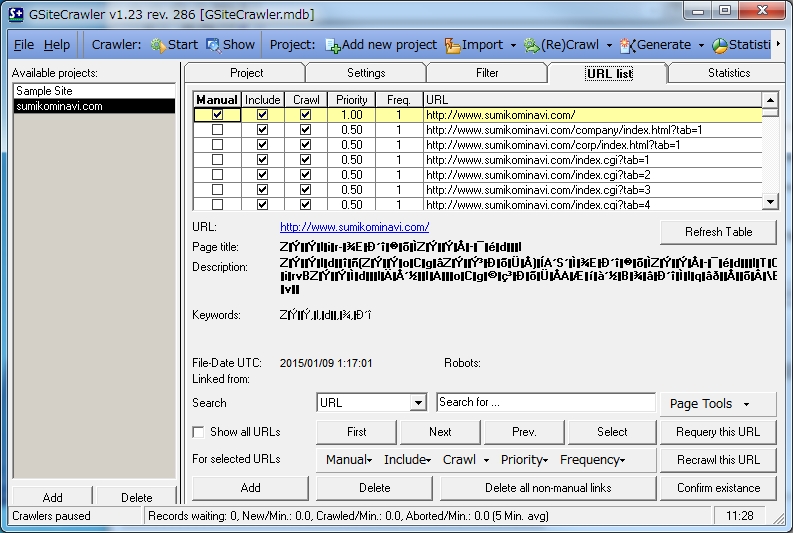
クロールが完了しても、URL list ページに何も表示されていない場合は、[ Refresh Table ]ボタンを押して、ページを更新しましょう。すると先程まで表示されていなかったリストが表示されます。
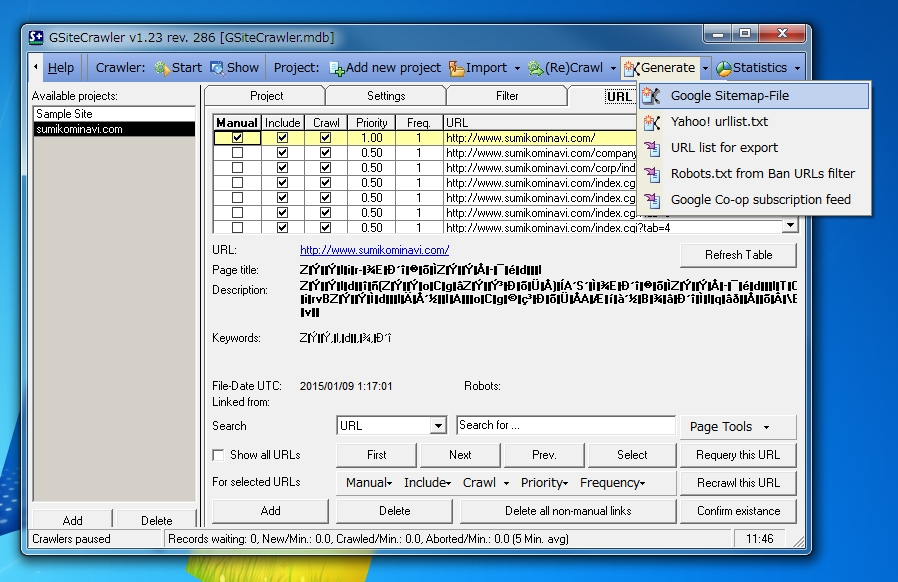
-
 プロも利用している被リンクSEOツール
(
seo対策
)
[28496 view]
2013年08月22日
プロも利用している被リンクSEOツール
(
seo対策
)
[28496 view]
2013年08月22日
-
 無料でできるSEO対策まとめ
(
seo対策
)
[23820 view]
2011年12月19日
無料でできるSEO対策まとめ
(
seo対策
)
[23820 view]
2011年12月19日
-
 他サイトのアクセス数を調べる 被リンク数を調べる
(
seo対策
)
[20400 view]
2010年03月30日
他サイトのアクセス数を調べる 被リンク数を調べる
(
seo対策
)
[20400 view]
2010年03月30日
-
 アドワーズの自動化に表示されるFirst Page CPC と 上部表示推定入札単価 の違い
(
seo対策
)
[19129 view]
2011年12月06日
アドワーズの自動化に表示されるFirst Page CPC と 上部表示推定入札単価 の違い
(
seo対策
)
[19129 view]
2011年12月06日
-
 正確なコンバージョンを把握する方法。adwordsやyahoo!スポンサードサーチ。analyticsの目的設定・URL生成ツール・トラッキングページビューの利用
(
seo対策
)
[17447 view]
2012年04月20日
正確なコンバージョンを把握する方法。adwordsやyahoo!スポンサードサーチ。analyticsの目的設定・URL生成ツール・トラッキングページビューの利用
(
seo対策
)
[17447 view]
2012年04月20日
-
 googleが勝手にタイトルを省略して検索結果表示するペナルティについて(キーワードの乱用・不自然なリンク・タイトルの変更頻度)
(
seo対策
)
[16597 view]
2011年10月13日
googleが勝手にタイトルを省略して検索結果表示するペナルティについて(キーワードの乱用・不自然なリンク・タイトルの変更頻度)
(
seo対策
)
[16597 view]
2011年10月13日
-
 google adwordsのキーワード入札単価最低で安く運営する方法
(
seo対策
)
[16594 view]
2011年11月29日
google adwordsのキーワード入札単価最低で安く運営する方法
(
seo対策
)
[16594 view]
2011年11月29日
-
 日本でgoogleインスタント検索 gogoleリアルタイムに検索結果表示。2011年4月27日13:00
(
seo対策
)
[16590 view]
2011年04月27日
日本でgoogleインスタント検索 gogoleリアルタイムに検索結果表示。2011年4月27日13:00
(
seo対策
)
[16590 view]
2011年04月27日
-
 google adwordsでFirst Page Bitまで、自動で引き上げる方法
(
seo対策
)
[16294 view]
2011年08月05日
google adwordsでFirst Page Bitまで、自動で引き上げる方法
(
seo対策
)
[16294 view]
2011年08月05日
-
 Yahoo!リスティング広告について
(
seo対策
)
[16197 view]
2011年07月29日
Yahoo!リスティング広告について
(
seo対策
)
[16197 view]
2011年07月29日




