携帯電話で inquirysp モジュールからのメールが受信できませんでした。
inquiryspでは、相手が入力したメールアドレスでメールを送信するため、
ドメイン指定受信をしていると、受信ができません。
私の環境は
***@suehirogari.com → エックスサーバーのメールサーバー →転送→ au携帯電話(suehirogari.comのドメインを指定しても、エックスサーバーのメールサーバーのドメインを指定しても
受信できません。)
「送信者不明」としてメールが送られてくるため、これが原因だろうと思い、
メールアドレスは、 テキストフォーム に変更し、
inqv[mail] の値に hidden で ドメイン指定のしてあるアドレス を強制的に指定しました。
<input id="mail" type="hidden" name="inqv[mail]" value="ドメイン指定のしてあるアドレス" />
上記のように設定して送れるようになりました。
-
 whois ansi のCreation Date Registration Date Expiry Date とは
(
xoopsズープス
)
[40109 view]
2011年09月23日
whois ansi のCreation Date Registration Date Expiry Date とは
(
xoopsズープス
)
[40109 view]
2011年09月23日
-
 xxoops2.2.0でaltsysをインストールした後、エラーが出て、altsysモジュールが白紙のときの対処法
(
xoopsズープス
)
[34004 view]
2011年12月03日
xxoops2.2.0でaltsysをインストールした後、エラーが出て、altsysモジュールが白紙のときの対処法
(
xoopsズープス
)
[34004 view]
2011年12月03日
-
 bulletinモジュールの投稿者名とヒット数とコメント数を消す。 bulletin_item.html
(
xoopsズープス
)
[33660 view]
2010年06月20日
bulletinモジュールの投稿者名とヒット数とコメント数を消す。 bulletin_item.html
(
xoopsズープス
)
[33660 view]
2010年06月20日
-
 リストタグで横並びにして、かつ、フロート(回り込み)を解除する方法(崩れる 対処法)
(
xoopsズープス
)
[32061 view]
2011年04月05日
リストタグで横並びにして、かつ、フロート(回り込み)を解除する方法(崩れる 対処法)
(
xoopsズープス
)
[32061 view]
2011年04月05日
-
 「ページを開けません。サーバーが応答を停止しています。」の問題について
(
xoopsズープス
)
[31451 view]
2012年09月19日
「ページを開けません。サーバーが応答を停止しています。」の問題について
(
xoopsズープス
)
[31451 view]
2012年09月19日
-
 xoops2.2.0でaltsysをインストールした後、ブロック部分と管理ページの日付が文字化けしたときの対処法
(
xoopsズープス
)
[31449 view]
2011年07月23日
xoops2.2.0でaltsysをインストールした後、ブロック部分と管理ページの日付が文字化けしたときの対処法
(
xoopsズープス
)
[31449 view]
2011年07月23日
-
 light box 2.04 close.gif loading.gifが表示されない lightbox.js
(
xoopsズープス
)
[30671 view]
2010年06月21日
light box 2.04 close.gif loading.gifが表示されない lightbox.js
(
xoopsズープス
)
[30671 view]
2010年06月21日
-
 Picoモジュールの 「コンテンツ内容」ブロックを利用して、スマーティーを利用できるカスタムブロックを実現する方法
(
xoopsズープス
)
[29762 view]
2011年07月29日
Picoモジュールの 「コンテンツ内容」ブロックを利用して、スマーティーを利用できるカスタムブロックを実現する方法
(
xoopsズープス
)
[29762 view]
2011年07月29日
-
 Smartyにtruncateという文字列修正の関数がある。指定した文字数で文字列を切り捨てるという便利なものなのだが、マルチバイト文字列に対してこれを使うと文字化けが起こって...
(
xoopsズープス
)
[29009 view]
2011年04月04日
Smartyにtruncateという文字列修正の関数がある。指定した文字数で文字列を切り捨てるという便利なものなのだが、マルチバイト文字列に対してこれを使うと文字化けが起こって...
(
xoopsズープス
)
[29009 view]
2011年04月04日
-
 モジュールUTF8化
(
xoopsズープス
)
[28286 view]
2010年03月30日
モジュールUTF8化
(
xoopsズープス
)
[28286 view]
2010年03月30日
ドメインの取得
ギガレンタルサーバの管理画面 cPanel X サブドメイン設定。
1.サブドメインのアイコンをクリック
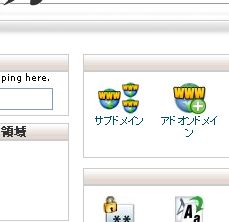
2.取得したドメインを ギガレンタルサーバで利用できるように cPanel X で設定
(文書ルートはとくに入力する必要はありません。)
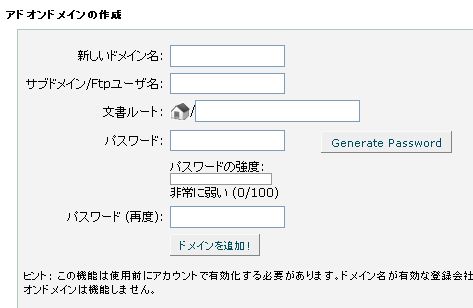
ドメインを設定する前に、ネームサーバーの変更が必要です。
ネームサーバーの変更方法は、ドメインを取得したサービスをご確認ください。
3.cPanel Xのトップへ戻り、[MySQLデータベース」アイコンをクリックします。

4.任意のデータベース名を記入し、データベースを作成します。
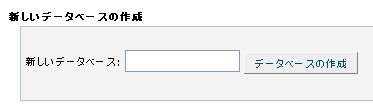
5.任意のデータベースユーザー名を記入し、データベースユーザーを作成します。
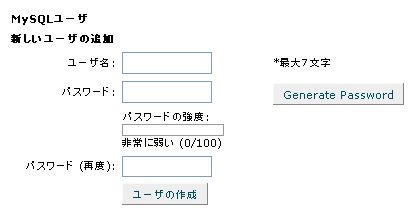
6.先程作成したデータベースに、作成したデータベースユーザーを割り当てます。
mysqlユーザーの作成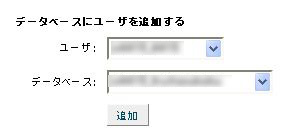
cPanel X での設定は以上です。次はxoopsをアップロードして設定しましょう。
でコントロールパネルで
xoopsのダウンロード
http://xoopscube.jp/
(今回はXOOPS Cube Legacy 2.1.8)
-
 whois ansi のCreation Date Registration Date Expiry Date とは
(
xoopsズープス
)
[40109 view]
2011年09月23日
whois ansi のCreation Date Registration Date Expiry Date とは
(
xoopsズープス
)
[40109 view]
2011年09月23日
-
 xxoops2.2.0でaltsysをインストールした後、エラーが出て、altsysモジュールが白紙のときの対処法
(
xoopsズープス
)
[34004 view]
2011年12月03日
xxoops2.2.0でaltsysをインストールした後、エラーが出て、altsysモジュールが白紙のときの対処法
(
xoopsズープス
)
[34004 view]
2011年12月03日
-
 bulletinモジュールの投稿者名とヒット数とコメント数を消す。 bulletin_item.html
(
xoopsズープス
)
[33660 view]
2010年06月20日
bulletinモジュールの投稿者名とヒット数とコメント数を消す。 bulletin_item.html
(
xoopsズープス
)
[33660 view]
2010年06月20日
-
 リストタグで横並びにして、かつ、フロート(回り込み)を解除する方法(崩れる 対処法)
(
xoopsズープス
)
[32061 view]
2011年04月05日
リストタグで横並びにして、かつ、フロート(回り込み)を解除する方法(崩れる 対処法)
(
xoopsズープス
)
[32061 view]
2011年04月05日
-
 「ページを開けません。サーバーが応答を停止しています。」の問題について
(
xoopsズープス
)
[31451 view]
2012年09月19日
「ページを開けません。サーバーが応答を停止しています。」の問題について
(
xoopsズープス
)
[31451 view]
2012年09月19日
-
 xoops2.2.0でaltsysをインストールした後、ブロック部分と管理ページの日付が文字化けしたときの対処法
(
xoopsズープス
)
[31449 view]
2011年07月23日
xoops2.2.0でaltsysをインストールした後、ブロック部分と管理ページの日付が文字化けしたときの対処法
(
xoopsズープス
)
[31449 view]
2011年07月23日
-
 light box 2.04 close.gif loading.gifが表示されない lightbox.js
(
xoopsズープス
)
[30671 view]
2010年06月21日
light box 2.04 close.gif loading.gifが表示されない lightbox.js
(
xoopsズープス
)
[30671 view]
2010年06月21日
-
 Picoモジュールの 「コンテンツ内容」ブロックを利用して、スマーティーを利用できるカスタムブロックを実現する方法
(
xoopsズープス
)
[29762 view]
2011年07月29日
Picoモジュールの 「コンテンツ内容」ブロックを利用して、スマーティーを利用できるカスタムブロックを実現する方法
(
xoopsズープス
)
[29762 view]
2011年07月29日
-
 Smartyにtruncateという文字列修正の関数がある。指定した文字数で文字列を切り捨てるという便利なものなのだが、マルチバイト文字列に対してこれを使うと文字化けが起こって...
(
xoopsズープス
)
[29009 view]
2011年04月04日
Smartyにtruncateという文字列修正の関数がある。指定した文字数で文字列を切り捨てるという便利なものなのだが、マルチバイト文字列に対してこれを使うと文字化けが起こって...
(
xoopsズープス
)
[29009 view]
2011年04月04日
-
 モジュールUTF8化
(
xoopsズープス
)
[28286 view]
2010年03月30日
モジュールUTF8化
(
xoopsズープス
)
[28286 view]
2010年03月30日
ジオコーディング
住所から緯度と経度を調べる。
http://www.geocoding.jp/
★Picoモジュール上に、googleマップ表示
Mygmapモジュールをしようしないのであればiframe
以下のページで細かい設定をして、Iframe使っちゃいましょ。
http://www.geekpage.jp/web/google-maps-api/gmapcreator/
-
 whois ansi のCreation Date Registration Date Expiry Date とは
(
xoopsズープス
)
[40109 view]
2011年09月23日
whois ansi のCreation Date Registration Date Expiry Date とは
(
xoopsズープス
)
[40109 view]
2011年09月23日
-
 xxoops2.2.0でaltsysをインストールした後、エラーが出て、altsysモジュールが白紙のときの対処法
(
xoopsズープス
)
[34004 view]
2011年12月03日
xxoops2.2.0でaltsysをインストールした後、エラーが出て、altsysモジュールが白紙のときの対処法
(
xoopsズープス
)
[34004 view]
2011年12月03日
-
 bulletinモジュールの投稿者名とヒット数とコメント数を消す。 bulletin_item.html
(
xoopsズープス
)
[33660 view]
2010年06月20日
bulletinモジュールの投稿者名とヒット数とコメント数を消す。 bulletin_item.html
(
xoopsズープス
)
[33660 view]
2010年06月20日
-
 リストタグで横並びにして、かつ、フロート(回り込み)を解除する方法(崩れる 対処法)
(
xoopsズープス
)
[32061 view]
2011年04月05日
リストタグで横並びにして、かつ、フロート(回り込み)を解除する方法(崩れる 対処法)
(
xoopsズープス
)
[32061 view]
2011年04月05日
-
 「ページを開けません。サーバーが応答を停止しています。」の問題について
(
xoopsズープス
)
[31451 view]
2012年09月19日
「ページを開けません。サーバーが応答を停止しています。」の問題について
(
xoopsズープス
)
[31451 view]
2012年09月19日
-
 xoops2.2.0でaltsysをインストールした後、ブロック部分と管理ページの日付が文字化けしたときの対処法
(
xoopsズープス
)
[31449 view]
2011年07月23日
xoops2.2.0でaltsysをインストールした後、ブロック部分と管理ページの日付が文字化けしたときの対処法
(
xoopsズープス
)
[31449 view]
2011年07月23日
-
 light box 2.04 close.gif loading.gifが表示されない lightbox.js
(
xoopsズープス
)
[30671 view]
2010年06月21日
light box 2.04 close.gif loading.gifが表示されない lightbox.js
(
xoopsズープス
)
[30671 view]
2010年06月21日
-
 Picoモジュールの 「コンテンツ内容」ブロックを利用して、スマーティーを利用できるカスタムブロックを実現する方法
(
xoopsズープス
)
[29762 view]
2011年07月29日
Picoモジュールの 「コンテンツ内容」ブロックを利用して、スマーティーを利用できるカスタムブロックを実現する方法
(
xoopsズープス
)
[29762 view]
2011年07月29日
-
 Smartyにtruncateという文字列修正の関数がある。指定した文字数で文字列を切り捨てるという便利なものなのだが、マルチバイト文字列に対してこれを使うと文字化けが起こって...
(
xoopsズープス
)
[29009 view]
2011年04月04日
Smartyにtruncateという文字列修正の関数がある。指定した文字数で文字列を切り捨てるという便利なものなのだが、マルチバイト文字列に対してこれを使うと文字化けが起こって...
(
xoopsズープス
)
[29009 view]
2011年04月04日
-
 モジュールUTF8化
(
xoopsズープス
)
[28286 view]
2010年03月30日
モジュールUTF8化
(
xoopsズープス
)
[28286 view]
2010年03月30日
bulletinのパンクズリストを下記のようにカスタマイズ
サイトタイトル > モジュールタイトル > カテゴリ > (サブカテゴリ:あれば) >ページタイトル
編集するテンプレートは bulletin_head.html の アーカイブやRSSの表記 のソースの直前
<{strip}>
<div class="breadcrumbs"> ← <div class="head_area"> Picoとbulletinで同じ表現にするために、変更
<a href="<{$xoops_url}>" title=""><{$xoops_sitename}></a>
<{foreach item="tree" from=$xoops_breadcrumbs key="i"}>
<{if $tree.url}>
>
<a href="<{$tree.url}>" title="">
<{$tree.name}>
</a>
<{else}>
<{if $story.title != $tree.name}>
>
<span class="tomato"><{$tree.name}></span>
<{/if}>
<{if $story.title != $tree.url}>
>
<{$story.title}>
<{/if}>
<{/if}>
<{/foreach}>
</div>
-
 whois ansi のCreation Date Registration Date Expiry Date とは
(
xoopsズープス
)
[40109 view]
2011年09月23日
whois ansi のCreation Date Registration Date Expiry Date とは
(
xoopsズープス
)
[40109 view]
2011年09月23日
-
 xxoops2.2.0でaltsysをインストールした後、エラーが出て、altsysモジュールが白紙のときの対処法
(
xoopsズープス
)
[34004 view]
2011年12月03日
xxoops2.2.0でaltsysをインストールした後、エラーが出て、altsysモジュールが白紙のときの対処法
(
xoopsズープス
)
[34004 view]
2011年12月03日
-
 bulletinモジュールの投稿者名とヒット数とコメント数を消す。 bulletin_item.html
(
xoopsズープス
)
[33660 view]
2010年06月20日
bulletinモジュールの投稿者名とヒット数とコメント数を消す。 bulletin_item.html
(
xoopsズープス
)
[33660 view]
2010年06月20日
-
 リストタグで横並びにして、かつ、フロート(回り込み)を解除する方法(崩れる 対処法)
(
xoopsズープス
)
[32061 view]
2011年04月05日
リストタグで横並びにして、かつ、フロート(回り込み)を解除する方法(崩れる 対処法)
(
xoopsズープス
)
[32061 view]
2011年04月05日
-
 「ページを開けません。サーバーが応答を停止しています。」の問題について
(
xoopsズープス
)
[31451 view]
2012年09月19日
「ページを開けません。サーバーが応答を停止しています。」の問題について
(
xoopsズープス
)
[31451 view]
2012年09月19日
-
 xoops2.2.0でaltsysをインストールした後、ブロック部分と管理ページの日付が文字化けしたときの対処法
(
xoopsズープス
)
[31449 view]
2011年07月23日
xoops2.2.0でaltsysをインストールした後、ブロック部分と管理ページの日付が文字化けしたときの対処法
(
xoopsズープス
)
[31449 view]
2011年07月23日
-
 light box 2.04 close.gif loading.gifが表示されない lightbox.js
(
xoopsズープス
)
[30671 view]
2010年06月21日
light box 2.04 close.gif loading.gifが表示されない lightbox.js
(
xoopsズープス
)
[30671 view]
2010年06月21日
-
 Picoモジュールの 「コンテンツ内容」ブロックを利用して、スマーティーを利用できるカスタムブロックを実現する方法
(
xoopsズープス
)
[29762 view]
2011年07月29日
Picoモジュールの 「コンテンツ内容」ブロックを利用して、スマーティーを利用できるカスタムブロックを実現する方法
(
xoopsズープス
)
[29762 view]
2011年07月29日
-
 Smartyにtruncateという文字列修正の関数がある。指定した文字数で文字列を切り捨てるという便利なものなのだが、マルチバイト文字列に対してこれを使うと文字化けが起こって...
(
xoopsズープス
)
[29009 view]
2011年04月04日
Smartyにtruncateという文字列修正の関数がある。指定した文字数で文字列を切り捨てるという便利なものなのだが、マルチバイト文字列に対してこれを使うと文字化けが起こって...
(
xoopsズープス
)
[29009 view]
2011年04月04日
-
 モジュールUTF8化
(
xoopsズープス
)
[28286 view]
2010年03月30日
モジュールUTF8化
(
xoopsズープス
)
[28286 view]
2010年03月30日
picoのパンクズリストを下記のように変更。
サイトタイトル > モジュールタイトル > カテゴリ > (サブカテゴリ:あれば) >ページタイトル
<{if $mod_config.show_breadcrumbs}>
<!-- breadcrumbs -->
<div class="breadcrumbs"> ← <div class="pico_breadcrumbs"> Picoとbulletinで同じ表現にするために、変更
<a href="<{$xoops_url}>/"><{$xoops_sitename}></a>
>
<a href="<{$mod_url}>/index.php"><{$xoops_dirname}></a>
<{foreach from=$xoops_breadcrumbs key="i" item="bc"}>
<{if $i > 0}>
>
<{if $bc.url}>
<a href="<{$bc.url}>"><{$bc.name}></a>
<{else}>
<{$bc.name}>
<{/if}>
<{/if}>
<{/foreach}>
</div>
<{/if}>
モジュールタイトルは表示したくない場合は・・・
<{if $mod_config.show_breadcrumbs}>
<!-- breadcrumbs -->
<div class="breadcrumbs">
<a href="<{$xoops_url}>/"><{$xoops_sitename}></a>
↓モジュール名部分ここから↓
<!-- >
<a href="<{$mod_url}>/index.php"><{$xoops_dirname}></a>-->
↑モジュール名部分ここまで↑
<{foreach from=$xoops_breadcrumbs key="i" item="bc"}>
<{if $i > 1}> ← <{if $i > 1}> カテゴリー名でない <{if $i > 0}> カテゴリー名でる
>
<{if $bc.url}>
<{$content.subject}> ←ページタイトル
<{else}>
<{$content.subject}> ←ページタイトル
<{/if}>
<{/if}>
<{/foreach}>
</div>
<{/if}>
smartyで取得している変数の確認方法
theme.htmlの 先頭に <{debug}> を記述すると、ポップアップでスマーティーウィンドウが出る。
(※xoopsのデバックモード)
※但し、HTMLの先頭がドキュメントタイプの指定ではないため、表示がくずれる可能性があります。
-
 whois ansi のCreation Date Registration Date Expiry Date とは
(
xoopsズープス
)
[40109 view]
2011年09月23日
whois ansi のCreation Date Registration Date Expiry Date とは
(
xoopsズープス
)
[40109 view]
2011年09月23日
-
 xxoops2.2.0でaltsysをインストールした後、エラーが出て、altsysモジュールが白紙のときの対処法
(
xoopsズープス
)
[34004 view]
2011年12月03日
xxoops2.2.0でaltsysをインストールした後、エラーが出て、altsysモジュールが白紙のときの対処法
(
xoopsズープス
)
[34004 view]
2011年12月03日
-
 bulletinモジュールの投稿者名とヒット数とコメント数を消す。 bulletin_item.html
(
xoopsズープス
)
[33660 view]
2010年06月20日
bulletinモジュールの投稿者名とヒット数とコメント数を消す。 bulletin_item.html
(
xoopsズープス
)
[33660 view]
2010年06月20日
-
 リストタグで横並びにして、かつ、フロート(回り込み)を解除する方法(崩れる 対処法)
(
xoopsズープス
)
[32061 view]
2011年04月05日
リストタグで横並びにして、かつ、フロート(回り込み)を解除する方法(崩れる 対処法)
(
xoopsズープス
)
[32061 view]
2011年04月05日
-
 「ページを開けません。サーバーが応答を停止しています。」の問題について
(
xoopsズープス
)
[31451 view]
2012年09月19日
「ページを開けません。サーバーが応答を停止しています。」の問題について
(
xoopsズープス
)
[31451 view]
2012年09月19日
-
 xoops2.2.0でaltsysをインストールした後、ブロック部分と管理ページの日付が文字化けしたときの対処法
(
xoopsズープス
)
[31449 view]
2011年07月23日
xoops2.2.0でaltsysをインストールした後、ブロック部分と管理ページの日付が文字化けしたときの対処法
(
xoopsズープス
)
[31449 view]
2011年07月23日
-
 light box 2.04 close.gif loading.gifが表示されない lightbox.js
(
xoopsズープス
)
[30671 view]
2010年06月21日
light box 2.04 close.gif loading.gifが表示されない lightbox.js
(
xoopsズープス
)
[30671 view]
2010年06月21日
-
 Picoモジュールの 「コンテンツ内容」ブロックを利用して、スマーティーを利用できるカスタムブロックを実現する方法
(
xoopsズープス
)
[29762 view]
2011年07月29日
Picoモジュールの 「コンテンツ内容」ブロックを利用して、スマーティーを利用できるカスタムブロックを実現する方法
(
xoopsズープス
)
[29762 view]
2011年07月29日
-
 Smartyにtruncateという文字列修正の関数がある。指定した文字数で文字列を切り捨てるという便利なものなのだが、マルチバイト文字列に対してこれを使うと文字化けが起こって...
(
xoopsズープス
)
[29009 view]
2011年04月04日
Smartyにtruncateという文字列修正の関数がある。指定した文字数で文字列を切り捨てるという便利なものなのだが、マルチバイト文字列に対してこれを使うと文字化けが起こって...
(
xoopsズープス
)
[29009 view]
2011年04月04日
-
 モジュールUTF8化
(
xoopsズープス
)
[28286 view]
2010年03月30日
モジュールUTF8化
(
xoopsズープス
)
[28286 view]
2010年03月30日




